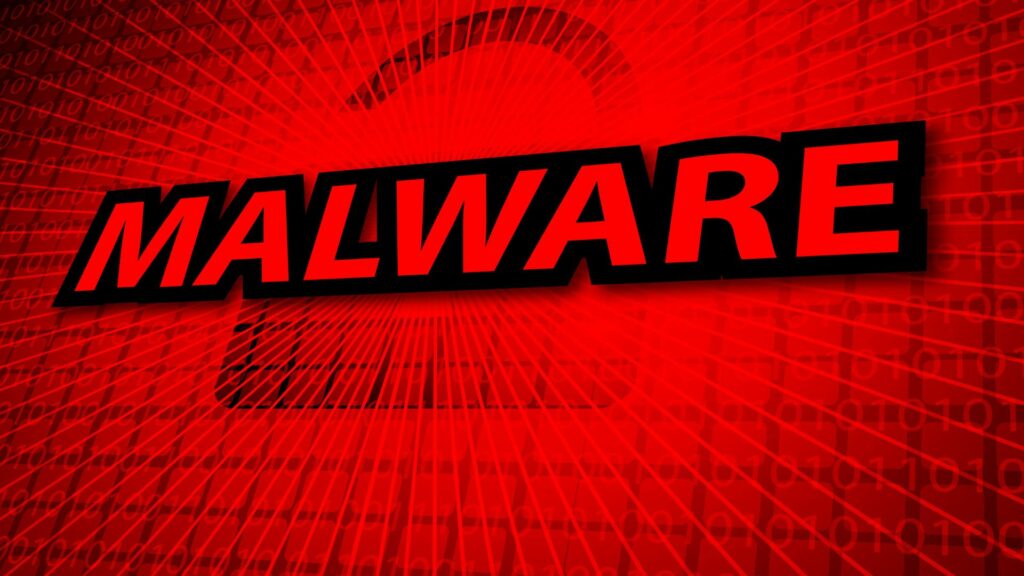When it comes to cyber security in Atlanta, almost nothing is more important than how to protect against malware. After all, malware is becoming more popular. Once it’s on a device of one of your employees or contractors, it can quickly spread.
Continue reading to understand how to prevent malware attacks now and going forward. That way you can have peace of mind while growing your business.
Read More: Choosing An Antivirus Program
Types Of Malware Attacks
Let’s look at some common malware attacks you should protect against:
Spyware
Spyware gathers information like activity, passwords, and logins. Essentially if you can see something on your computer, the hacker can too.
Ransomware
This type of software is becoming more common. It’s also very dangerous. It locks you out of your own system.
Hence the hackers will demand a ransom before they release your system and the accompanying information back to your company again.
Trojan Horse
A trojan horse is a type of file that appears benign on the surface. However once you download it, it goes to work in the background. It can perform DOS attacks, steal data, and spy on users in the system.
A virus corrupts your data. It then connects to other programs that help it spread throughout your device. Ultimately, it can corrupt your entire business network.
Viruses are often downloaded by mistake via email attachments from scams like phishing — so awareness is one of the best strategies for knowing how to avoid malware attacks.
Worms
Worms are similar to viruses. However they are standalone and they can delete files, create botnets, steal information, and damage your computer.
How To Protect Yourself From Malware
Keep Your Software Up To Date
Outdated software creates a major vulnerability for your company. The reason that software companies consistently come out with patches is because they understand that hackers are playing a cat and mouse game.
They’re always trying to stay one step ahead to identify vulnerabilities in systems. So if you are not on the most updated version of any type of software, it could mean you’re exposing your entire organization to a mountain of risk.
Don’t Be Fooled By Fake Emails
These days, hackers can spoof entire email addresses. They may appear to come from your bank, an investor, a vendor, or even a client. However, it’s best to confirm any emails through that third party itself before clicking on links.
If one of your employees clicks or downloads a link, it could install one of the viruses or open the portal to one of the other cyber attacks mentioned above.
Use Antivirus Software
Antivirus software consistently scans your computer and other devices for potential threats. If it identifies one, it will alert you and allow you to take proper action.
Read More: The Imperative of Regular Antivirus Software Updates
Design A Security Policy
You can hire a security firm like JETT Business Technology to help you put together a security policy. Everyone on your team should understand proper digital hygiene. This can prevent them from downloading and browsing dangerous data.
Have A Disaster Recovery Plan In Place
When you use managed IT services from those like Jet Business Technology, you have 99.9% uptime. However, if a cyber threat does get through the cracks, you need to have a plan in place. Uptime can severely affect your business and ability to serve your clients.
Cyber Security Services In Atlanta
At JETT Business Technology, we offer the best protection against malware. Using industry best practices like multi-factor authentication, dark web monitoring, and VPN access, we can protect your information and your clients.
Your reputation depends on you being able to utilize technology to its fullest extent without exposing your organization to unnecessary risk. Reach out for a consultation now.